
Fast, simple payments you and your customers will love
Forget your cash flow problems and cut collection time by 49.6%. Collect payments from credit cards, debit cards, and ACH/eCheck—all under one software roof, so you get paid faster.

At JobNimbus, we help contractors become heroes through software that keeps you organized, efficient, and profitable.
With JobNimbus Payments, contractors get paid faster, receive unparalleled support, improve customer satisfaction, and save time and money. On average, JobNimbus Payments helps contractors like you save 8+ hours a month on collecting payments. Are you ready to get paid without the hassle?

Build more trust
91% of homeowners trust contractors that offer digital payment options more than those who only accept checks.

Get your cash faster
With JobNimbus Payments, most credit card payments are received within 24 hours.

More money in your pocket
Enjoy pricing transparency and competitive rates—no hidden fees, no monthly fees, and no annual fees.

Fast and easy onboarding
Get your payment system set up and running the same day. Say goodbye to weeks of waiting for approval.

Save time and sanity
Save 8+ hours a month with easy payment reconciliation, and 2 hours per job chasing homeowners for payment.

Awesome tech support
Bouncing from person to person or department to department is frustrating. With JobNimbus, all support reps are in-house and ready to provide speedy expert support.

Making a difference on the front lines
Have you ever had to chase down a customer for payment? We know how frustrating and time-consuming that can be.
So we created a tool that puts all your software and payments into one place to get you paid faster and easier than ever.
As an office manager, you deal with an overflowing list of outstanding balances. You’ve got to reach out to those customers, but calling them takes precious time away from your day. You’re taking more lunches at your desk, dealing with overdue statements and unfulfilled promises of getting paid later.
JobNimbus Payments let you accept, track, and manage payments right where you already have all your customer and job information.
You can accept multiple payment types, even at the job site, so that customers can pay you instantly. You also won’t have to run checks to the bank every other day since you can get paid through ACH, credit cards, and more.
And because you don’t have to spend time calling and traveling to pick up physical checks, you can save money on gas and free up your schedule to take an actual lunch break.
Even better, because it’s all through JobNimbus, you get fast, responsive help from the JobNimbus Support team. And after you set up JobNimbus Payments, you can typically start accepting payments within hours. You’ll see results on a dime!
With JobNimbus Payments, you’ll cut out hours of drive time, phone calls, and collection processes. Get paid faster, collect payments the way you want, and have more freedom in your schedule.

You got me going with JobNimbus Payments in one day. This is amazing!
Hugo M.
Paramount Construction EP, LLC


Collect
payments
upfront
Start your job off right with a down payment to get some skin in the game and cover the cost of ordering the materials so you can get to work.


Get funds in your bank next-day
Waiting 3-5 business days for transactions to hit your bank account can be a real headache. That’s why we’ve slashed credit card and ACH funding times down to 1–2 business days.


Send a text, get paid with a text
More homeowners want to text with contractors than ever before. So we let your customers pay right from a text message. Simple as that.
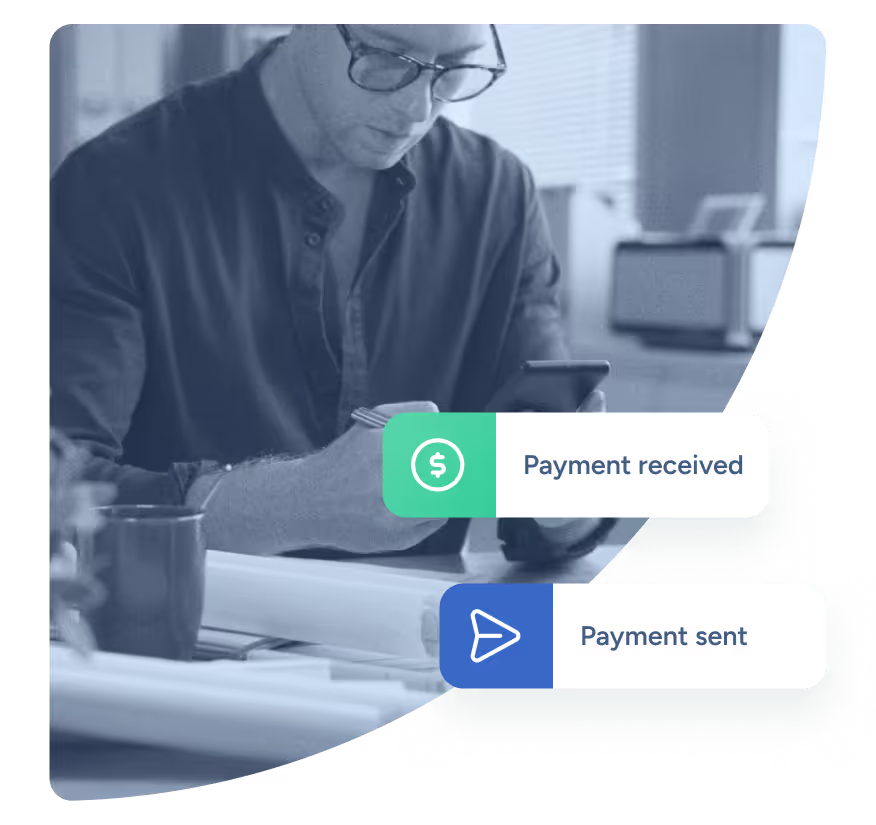

Let your customers pay how they want
Give your customers more options like credit card, debit card, and ACH/eCheck. JobNimbus Payments accepts all major credit cards, including Visa, Mastercard, and Discover.


Send payable invoices with a click
With Payments, every invoice you send will have a “Make a payment” button, making it super easy for your customers to pay you for your services.


Incredibly productive and organized vehicle to communicate and document.
Ben B.
Rooftek


How does JobNimbus Payments compare to QuickBooks® Payments?






We can save you a lot of time and money
Here’s an average customer who lives 60 minutes away from the office.
With JobNimbus Payments, you’d save $16.85 PLUS all the time and headache trying to pick up a paper check. Pretty cool, right?
Frequently asked questions
JobNimbus Payments lets you choose how you want to handle credit/debit card fees, so you can opt to pass costs on to your customers. You have three options for managing those fees: building them into your margin (not showing a surcharge), passing them to your customers (show a surcharge), or not passing or building them into the margin (you pay the fee).
A
JobNimbus Payments works alongside your standard JobNimbus subscription and requires no additional contract. Additionally, there is no monthly subscription fee to collect payments.
A
When your customer opens the invoice you’ve sent, they’ll see a green payment button. When they click on it, they’ll be taken to where they can choose the amount and desired payment method. Once they pay, they’ll get a receipt emailed to them and you’ll get a notification letting you know you’ve received a payment.
A
Processing time depends on the type of payment. Generally, credit card payments are deposited in 1–3 business days, and ACH payments are deposited in 2–4 business days.
Disbursements can take additional time if they’re made after 5 PM Eastern Time, on a holiday, or if they contain over $20k.
Payments over $100,000 may require additional documentation.
A
Yes! JobNimbus Payments lets you refund or void a transaction, which is handy if the customer changes how they want to pay or the payment amount is incorrect. You can only issue a refund once the customer’s payment lands in your bank account. If the customer hasn’t paid yet, you can cancel or void the transaction.
A
Most JobNimbus Payments users (70–80%) can begin processing payments within hours of completing the payments application. Sometimes, the application requires more information before you can start accepting payments. In that situation, a JobNimbus account executive or FinTech specialist will help you complete the application so you can begin processing payments.
A
● Credit card processing: Every transaction has a fee of 3.2% and $0.29. Each credit card refund has a fee of $0.05, and a credit card void is also $0.05.
● ACH/eCheck processing: Every transaction has a fee of 1%, no more than $50. Each eCheck refund is $0.15, and each return for bounced checks is $2.50.
● Disputes: Each retrieval is $15, a chargeback is $15, and arbitration is $10.
A
These are the things we’ll need to get you started:
● An active JobNimbus subscription. Don’t have one? Sign up for one here: https://www.jobnimbus.com/trial-signup/
● Business type (LLC, S Corp, etc)
● Legal Business Name (this should match your EIN # registration with the IRS)
● Business Statement Descriptor (what shows on your customers’ bank statements after payment)
● Industry
● EIN #
● Business Phone and/or Email Address
● Business Website
● Secondary Descriptor (the description your bank applies to your deposits)
● Services/products you provide and how you sell them
● Date Business Established
● Annual Processing Volume
● Average Transaction Amount
● Business Address (associated with EIN)
● Owner Information (for everyone who owns 25% or more, Date of Birth, SSN, and contact info including address)
● Bank for where we can deposit your money (Plaid connection available)
Most applicants are able to start processing their first payments within 2 hours.
A
Related Articles
.jpeg)
7 Hidden Traits That Make Roofing Business Leaders Successful
After analyzing thousands of successful roofing contractors, we've uncovered surprising traits that separate top earners from struggling businesses. Discover how the highest-performing contractors think differently, leverage technology, and build systems that turn their roofing business into a profit machine.

Why Your Old Systems Are Killing Service Growth
Your outdated systems are suffocating your roofing business's growth potential. Learn why 73% of high-growth roofing companies use integrated software and how digital transformation can help you successfully expand service lines without operational chaos.

Why National Roofing Brands Are Racing to Diversify Services
Major roofing brands are rapidly expanding beyond traditional roofing services, driven by private equity investment and market demands. Learn why diversification is becoming essential for growth and how successful companies are adding services while maintaining quality.


%201.avif)



